I thought it would be a good idea to go over some of the basics when setting up your first email list. There is one feature that is rarely used by the masses but savvy marketers have been leveraging it for years now with great results. And that is…The thank you page!
What is the thank you page?
Remember when you first signed up to a new mailing list and filled out your information?
You pressed the subscribe button and got taken to a page that said either thanks for signing up or look for the email in your inbox to confirm the subscription.
That’s a thank page and that’s prime real estate!
Your new subscriber’s attention is at the maximum it will ever be so now is the time to make a lasting impressions. This is where you can show them;
– An offer exclusive to new subscribers
– A video welcoming them to your list
– A downloadable bonus
Use your imagination and you will see, their attention is at the highest it will ever be when you get them to confirm so USE this time to make an impact.
I love using these pages to help indoctrinate and welcome them to my lists.
For example, I could send them to a page where I host a short video clip, letting them know they are valued as a new subscriber and what they can expect in the emails that follow. Remember, list building is all about building long term relationships and things like this help you stick out from the noise.
There is so much you can do and accomplish by using that high valuable real estate in your list building endeavours. Let’s show you how to set up a unique thank you page for your lists;
Step 1 – Simply log into your Rocket Responder account and click on ‘Forms’. You can find it on the left menu bar.
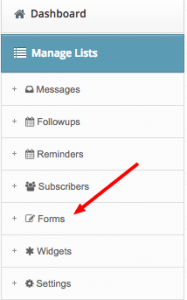
Step 2 – Next you want to click on the big green button under all that code that reads ‘Design a new form’

Step 3 – This opens up your customizable form generator. You can play around with the design and entire feel of your subscriber forms here but we’re going to skip this and look at the ‘Options’ menu on the top left and click that.

Step 4 – Now we have two options. A thank you page box and a confirmed page box. You can use both of these spaces to put your thank you page in. Here’s a strategy I would use…On the first thank you page box, put a page in there with a video of you thanking them for signing up. Indoctrinate them a bit to what they can expect but also let them know to white list your emails, and start the lines of communication. Engage with them! But also, tell them to pay attention for a ‘bonus’ that they will receive once they confirm their email with you….
That then moves you to the ‘confirmed page’ where you can place your bonuses, offers or whatever you wish to give them extra value for signing up to your list.

The best part about this is that very few email marketers use this to start the relationship. They are too busy trying to pitch someone the moment they get on their list. Use this time to get them to know the real you and what you are offering and then you will have a customer for life.

Thank you so much for writing Email Marketing 101. Amazing content.