 Twitter has rolled out a new service called Lead Generation Cards which will be of interest to anyone who is actively building a list. This article will show you how to integrate Twitter Lead Generation Cards with RocketResponder.
Twitter has rolled out a new service called Lead Generation Cards which will be of interest to anyone who is actively building a list. This article will show you how to integrate Twitter Lead Generation Cards with RocketResponder.
Basically it is a tool which helps advertisers find people who are interested in the goods or services they provide.
So for example you could sign up to a blog, website or newsletter just by pressing a “sign up” link without even having to enter your email address.
Pretty awesome stuff.
Twitter said:
Marketers regularly talk to us about their goals, and for many it boils down to one major theme: generating leads, and ultimately driving purchases.
With those goals in mind, today there’s a new addition to our suite of Twitter Cards, one which helps brands drive highly qualified leads: the Lead Generation Card.”
Outdoor gear and apparel company Rock/Creek reported gaining more than 1,700 new email contacts in under a week when it used the Lead Generation Card in a Promoted Tweet campaign.
RocketResponder’s Tim Linden set up a Lead Generation Card to gain sign ups to his blog.
This is what it looks like:
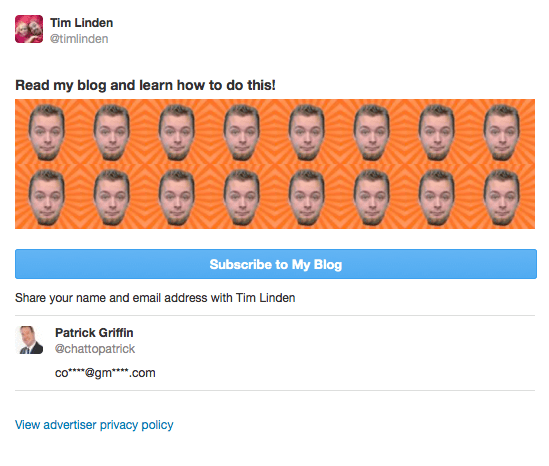
And here is another example:
 Here Tim explains how to get subscribers to your blog using Twitter’s Lead Generation Cards.
Here Tim explains how to get subscribers to your blog using Twitter’s Lead Generation Cards.
If you’re a Twitter Hot Shot then you’ll LOVE this. You can now create Twitter Lead Generation Cards that let your followers easily subscribe to your list with one click. It integrates perfectly into RocketResponder, so get excited!
Step 1: Create a Lead Generation Card
This is actually the hardest part, finding the page to do it on. You have to go through the Twitter Advertise page. Up top they have Creatives, and Cards is under there. Create your description, upload your image, make your call to action. Easy
Step 2: Integrate with RocketResponder
Change the Twitter Card “Data Settings” to the settings below. This will integrate directly with RocketResponder so when users hit subscribe they are on your list! Click to view it bigger. The only difference you’ll need is highlighted in yellow, that’s my list’s permalink, you’ll want to use yours!
Step 3: Tweet your new Lead Generation Card!
Wow, that easy! The team was all confused when they clicked the button. They were like so how do I get on the list? It just did it? Wait it was that easy? It’s awesome when it works sooo easy people think they missed a step 😉




