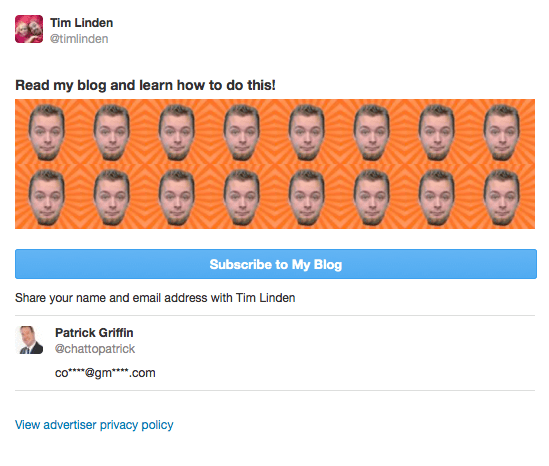Anyone who sends email for business should want to avoid spam at all costs so what exactly is email spam?
It is perhaps the one thing about business to business emails that annoys people more than anything else.
But just what is email spam and how can you avoid sending it out by mistake?
Spam can actually mean different things to different people.
For example this is how Wikipedia defines email spam:
Email spam, also known as junk email or unsolicited bulk email, is a subset of electronic spam involving nearly identical messages sent to numerous recipients by email. Clicking on links in spam email may send users to phishing web sites or sites that are hosting malware.”
That is not necessarily true, or more accurately, not always true in every instance.
For example if you have a list of people then is is perfectly acceptable to send the entire list an identical message with only perhaps the greeting changed.
The key point from the above definition is the word “unsolicited” and it makes all the difference.
If someone signs up to your list then they want to (or at least accept that they will) receive emails from you so that is not spam.
But sending out exactly the same email to a group of people who never agreed to receive email from you is spam. This could happen, for example, if you bought a list of email addresses.
Also don’t be fooled into thinking that just because someone is on your list that you are free to email them about anything you choose.
Say you have a blog and you got people to sign up for “regular updates” but they end up getting ten marketing emails for each blog update then that would almost certainly be considered by many to be spam.
Some other examples of spam could include:
- A newsletter sent out to a list of people whose details you obtained from attending a conference 18 months ago.
- A promotional offer you are sending out to a list of email addresses you bought from someone else. Clearly you don’t know who these people are, they have no relationship with you and might reasonably be expected not to want to receive marketing emails from you.
- Marketing emails you send to people whose emails you obtained in the normal course of doing business with you but who were never asked whether they wanted to receive such emails from you in the first place.



 Twitter has rolled out a new service called Lead Generation Cards which will be of interest to anyone who is actively building a list. This article will show you how to integrate Twitter Lead Generation Cards with RocketResponder.
Twitter has rolled out a new service called Lead Generation Cards which will be of interest to anyone who is actively building a list. This article will show you how to integrate Twitter Lead Generation Cards with RocketResponder.